Did you know the new iOS 11 feature on your iPhone allows you to call for Emergency SOS 911 help without using the keypad, even when your phone is locked? The great thing about this feature is that you can access emergency services silently and quickly. Having a cell phone present during an emergency or disaster can be invaluable. According to the Federal Communications Commission (FCC), about 70 percent of 911 calls are placed from wireless phones and that number is growing.
Did you know the new iOS 11 feature on your iPhone allows you to call for Emergency SOS 911 help without using the keypad, even when your phone is locked? The great thing about this feature is that you can access emergency services silently and quickly. Having a cell phone present during an emergency or disaster can be invaluable. According to the Federal Communications Commission (FCC), about 70 percent of 911 calls are placed from wireless phones and that number is growing.
We know that having a cell phone present during an emergency or disaster is great, nevertheless, simply having a cell phone with you during an emergency does not guarantee your safety. Understanding your cell phone’s emergency options and having them properly prepared and activated is key when your survival is at stake.
To access the SOS 911 feature on your iPhone, rapidly tap the sleep/wake button (on the upper right-hand side of your iPhone) five (5) times and an emergency default screen will appear. You will be given 2 options:
- Emergency SOS. Swipe to call local emergency services (911) and emergency personnel will be dispatched to your location.
- Medical ID. Swipe to quickly launch your medical information (age, height, weight, medical conditions, organ donor status, etc.) and a call will be placed to your personal emergency contacts. This feature must be set-up in your Settings menu, Emergency SOS.
Having Medical ID information set up in your iPhone can provide emergency personnel with immediate information critical to your health and well-being. It can also provide instant notification of your situation to your emergency contacts. This information is significant during an emergency.
Other Emergency Cell Phone Tips
- Make an “ICE” Contact. Create an ICE (In Case of Emergency) contact containing the phone numbers of people you want to have notified in an emergency. Most EMTs know to look for this.
- Save your old cell phone. Cell phones that are not activated can be used as an emergency tool. If the phone has battery power and can reach a signal it can connect to 911.
- Download Emergency Apps. Consider downloading apps that provide preparedness information on staying informed, weather updates, natural disasters, survival/response and navigation.
- No Cell Signal. If you are unable to call out, a text message may go through.
- Prevent accidental 911 calls. Lock your keypad when you’re not using your wireless phone to help prevent accidental calls to 911.
Inform your children, friends, family, co-workers and others about this information so that in the face of danger they are prepared and know what to do. This could be the difference between life and death.
Get more information on the iPhone Emergency SOS 911 feature.
Kami Cohorst is the Director of Quality Initiatives at Child Care Aware® of Kansas. Child Care Aware® of Kansas is the administrator of the statewide Child Care Resource and Referral (CCR&R) network in Kansas supporting child care providers, families and communities in all 105 counties. In 2016, Child Care Aware® of Kansas became part of the Child Care Aware® of America Resiliency Hub pilot project focused on increasing the capacity of child care resource and referral agencies to serve as resilience hubs in their communities in the event of emergencies or natural disasters. Through this work, Child Care Aware® of Kansas has provided Emergency Preparedness training, resources and support to child care programs; enhanced partnerships with key stakeholders; and leveraged funding for child care resources such as emergency survival kits, go-files, tips sheets and more! For more information visit our website www.ks.childcareaware.org.
{{cta(‘bb21c781-c5ac-4bdc-9e80-71f19ad90c5d’)}}